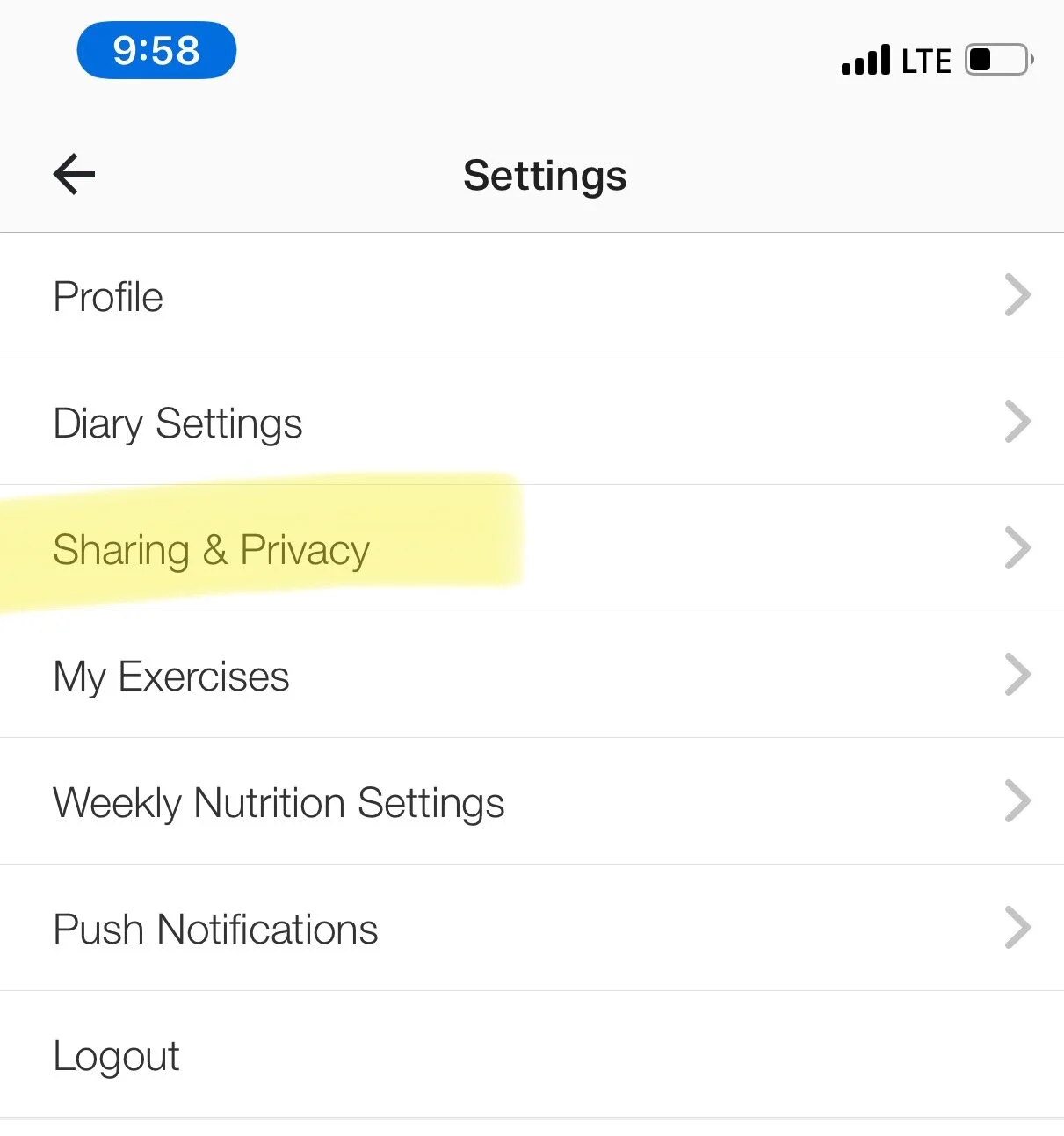SETTING CUSTOM MACRONUTRIENTS AND SHARING DIARY IN MYFITNESSPAL
INSTRUCTIONS FOR SETTING CUSTOM MACRONUTRIENTS IN MyFitnessPal
Step 1
From the home page of MyFitnessPal, Select More from the bottom right-hand corner navigation bar.
Step 2
Select Goals.
Step 3
Underneath Nutrition Goals select Calorie, Carbs, and Fat Goals.
Step 4
Tap on the Calories section and enter in your custom calories. Select the check to save.
Step 5
Underneath Calories are the macro headings, Carbohydrates, Protein and Fat. To change the macro numbers, select any of these headings. A wheel with percentages equaling 100 will appear. Make adjustments to this wheel to work towards getting the macro numbers to reflect what you want them to be.
If the percentage is not equal to 100% it will highlight in red and you will be unable to save these macros. Adjust the wheel to equal 100% as closely to your macros as possible. Select the check to save these macros.
INSTRUCTIONS FOR ADDING VITAL ROOT WELLNESS AS A FRIEND ON MyFitnessPal
Step 1
From the home page of MyFitnessPal, Select Friends from the navigation bar. You’ll need to scroll down to find it.
Step 2
Select the “+” symbol in the upper right corner of the screen.
Step 3
Select Email or MyFitnessPal Username
Step 4
In the To field enter the MyFitnessPal username Jessicacog to send a friend request. Fill in your Name and tap the check mark in the upper right hand corner.
INSTRUCTIONS FOR SHARING YOUR MyFitnessPal DIARY
Step 1
From the home page of MyFitnessPal, Select Settings from the bottom navigation bar. You’ll need to scroll down to find it.
Step 2
Select Sharing & Privacy
Step 3
Select Diary Sharing
Step 4
Select Locked with a key and enter the key Jessicacog. Save your changes by selecting the check mark in the upper right hand corner.
INSTRUCTIONS FOR REMOVING STEP TRACKING
STEP 1
Access the menu by tapping the More icon in the lower right hand of the screen (iOS), or tap the three horizontal bars in the upper left (Android), and select Apps & Devices.
STEP 3
Select Connected and Disconnect all apps
ADDITIONAL INSTRUCTIONS
Do not track exercise activity in MyFitnessPal. This will change your daily macros. Tracking exercise in fitness tracking device, like a Fitbit is a great way to monitor progress, but for our purposes MyFitnessPal will only be used for tracking food and water.
Be sure to correctly track SERVING SIZE. It is helpful to serve your food in stainless steel measuring cups and spoons to ensure proper quantity tracking.
Be honest. Remember progress is not always linear, and I am here to help! If you don’t hit your macros perfectly, that’s okay! We are in this together and I will help you to find a good balance that you feel satisfied and comfortable with. An honest accurate picture of your dietary habits, helps me to you help you.
To see daily summary of macros, turn phone sideways when viewing diary. Be sure to disable rotation lock!